Using the Discover Assets module, you can rate and review data assets. Ratings enable you to maintain data asset quality of an asset and you can support ratings with descriptive reviews.
To review and rate assets, follow these steps:
-
On the Discover Assets dashboard, click the required <Asset_Type> card, then click Browse <Asset_Type>. A list of assets appears.
For example, in the following image, a list of 20906 columns appears when you click the Columns card and then click Browse Columns on the Discover Assets dashboard.
- Use the search box to find the required asset from the list.
For example, in the following image, a list appears after entering Claim Count as the search string.
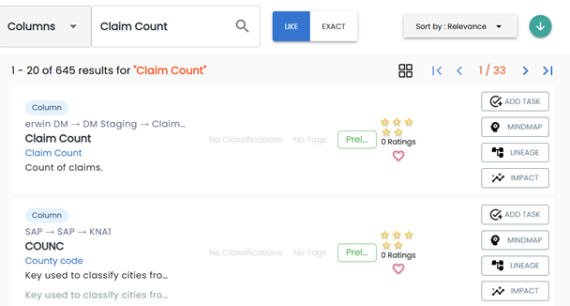
- Click ratings for the required asset.
- Click Write a Review.
- Enter appropriate values in the fields. Refer to the following table for field descriptions.
- Click
 .
.
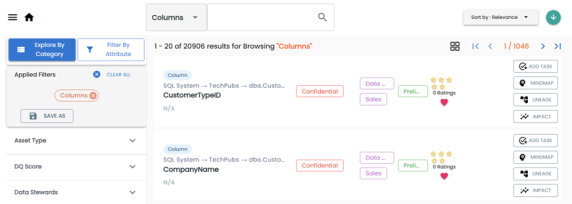
The Ratings and Reviews page appears.

The My Review page appears.

|
Field Name |
Description |
|---|---|
|
Rating |
Specifies the rating of the asset on a scale of one to five stars |
|
Title |
Specifies the title of the review |
|
Review |
Specifies the review content |
The asset is rated and reviewed. The rating and review appear on the Ratings and Reviews page.
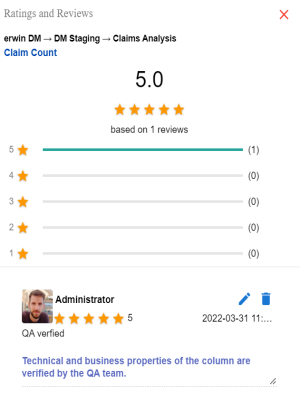
Use the following options to manage ratings and reviews:
- Edit (
 )
) -
Use this option to update your rating and review.
- Delete (
 )
) -
Use this option to delete a rating and review.
|
Copyright © 2026 Quest Software Inc. |